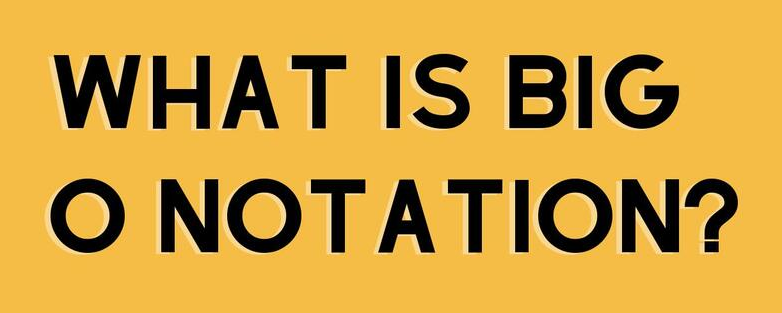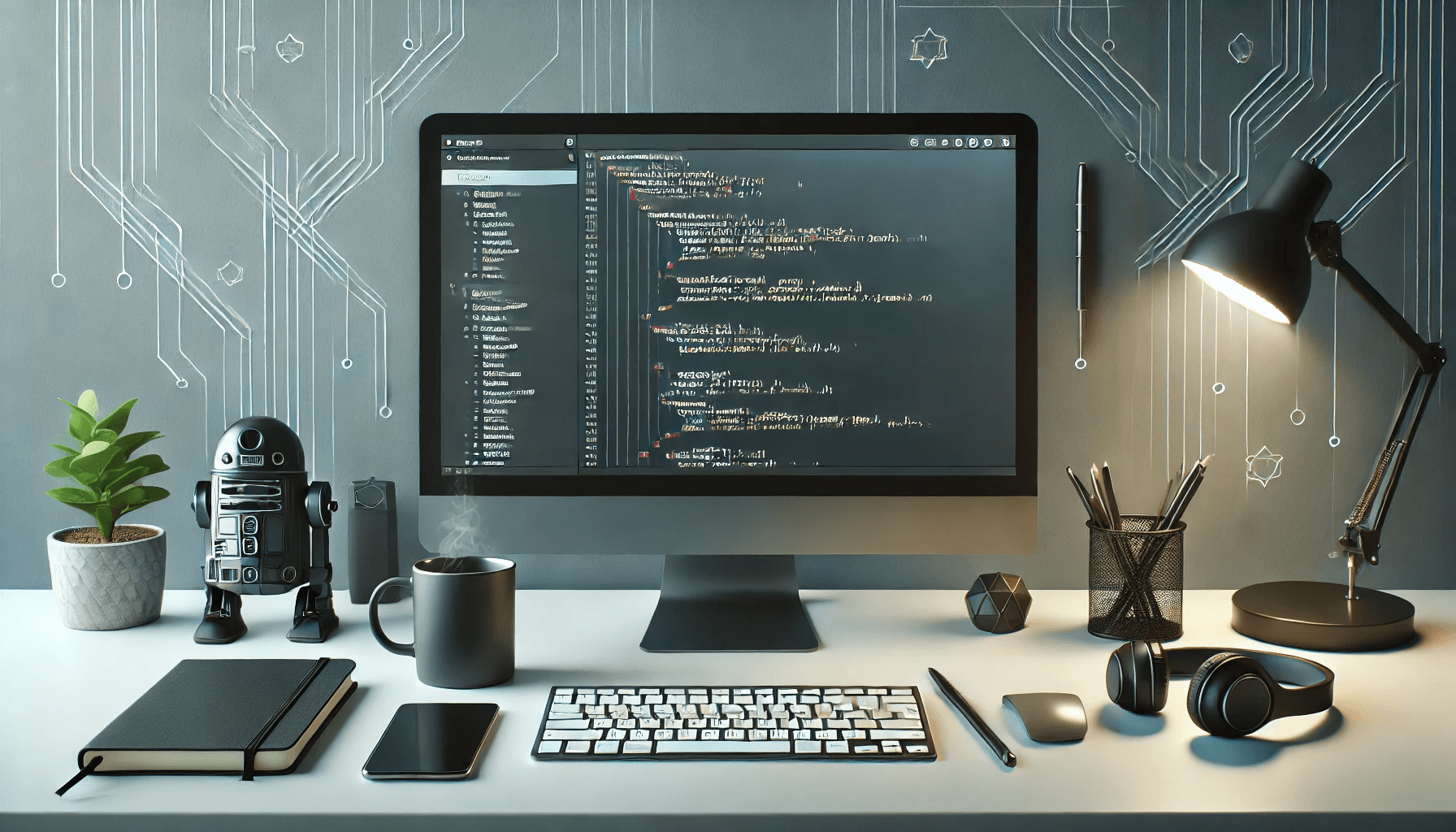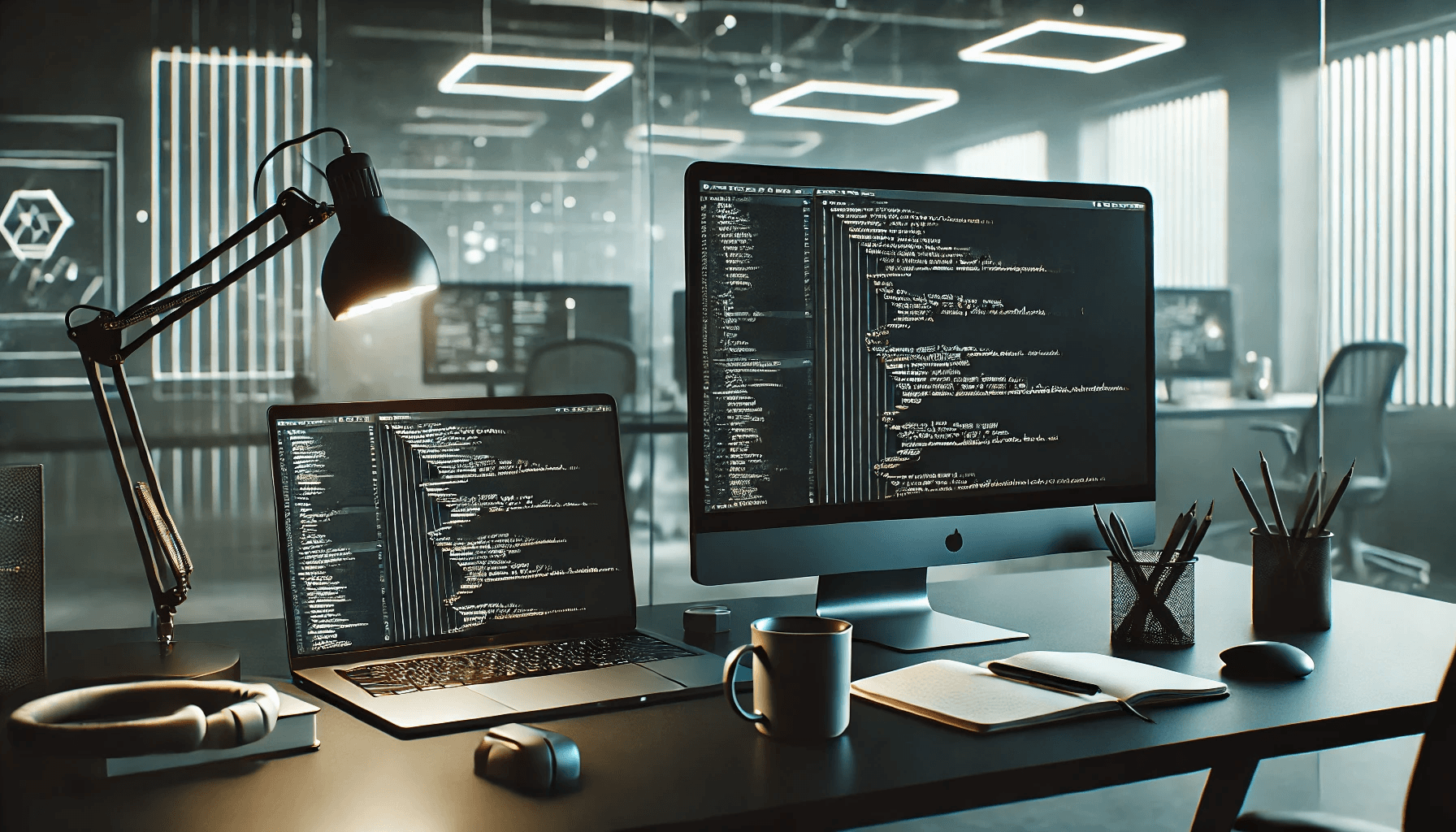Optimizing performance is crucial in software development, especially for .NET Core applications. By using the right strategies, you can greatly improve the efficiency and responsiveness of your applications. In this article, we’ll dive into ten key techniques, complete with code examples, to help you optimize the performance of your .NET Core applications.
1. Use Async/Await for I/O Operations:
Asynchronous programming using async and await is essential for non-blocking I/O operations. This approach prevents the main thread from being blocked while waiting for I/O-bound tasks like file access or web requests to complete, enhancing application responsiveness. Here’s an example of fetching data asynchronously using HttpClient:
public async Task<string> FetchDataAsync(string url)
{
using HttpClient client = new HttpClient();
var response = await client.GetAsync(url);
response.EnsureSuccessStatusCode();
return await response.Content.ReadAsStringAsync();
}2. Minimize Object Allocations:
Excessive object allocations can contribute to memory fragmentation, leading to performance degradation over time. By reusing objects and leveraging value types when possible, you can minimize unnecessary allocations. Here’s an example of reusing a StringBuilder object to reduce memory usage:
public string BuildString(List<string> words)
{
StringBuilder sb = new StringBuilder();
foreach (var word in words)
{
sb.Append(word);
}
return sb.ToString();
}3. Optimize LINQ Queries:
While LINQ provides a powerful and flexible way to work with data, inefficient LINQ queries can negatively impact performance, especially when interacting with databases. To improve performance, it’s important to minimize database roundtrips and avoid retrieving unnecessary data. Here’s an example of optimizing a LINQ query:
Inefficient LINQ Query:
var result = dbContext.Customers
.Where(c => c.IsActive)
.ToList() // Retrieves all active customers first
.Select(c => new { c.Name, c.Email }); // Then filters the required columns in memory
Optimized LINQ Query:
var result = dbContext.Customers
.Where(c => c.IsActive)
.Select(c => new { c.Name, c.Email }) // Filters the required columns in the query itself
.ToList(); // Retrieves only the necessary dataIn the optimized version, the Select statement is used before ToList(), ensuring that only the required columns (Name and Email) are retrieved from the database. This reduces both the amount of data fetched and the number of roundtrips, resulting in faster query execution and improved application performance.
4.Implement Caching:
Caching frequently accessed data helps reduce the load on your application by avoiding redundant operations, such as repeated database calls or expensive computations. Using caching mechanisms like MemoryCache for in-memory caching or distributed caching solutions like Redis can significantly enhance performance. Here’s an example of caching data using MemoryCache in .NET Core:
using System;
using System.Runtime.Caching;
public class DataService
{
private MemoryCache _cache = MemoryCache.Default;
public string GetCachedData(string key)
{
if (_cache.Contains(key))
{
// Return the cached data if it exists
return _cache.Get(key) as string;
}
// If not in cache, retrieve data and cache it
string data = FetchDataFromSource(key);
// Set cache with an expiration policy
CacheItemPolicy policy = new CacheItemPolicy
{
AbsoluteExpiration = DateTimeOffset.Now.AddMinutes(10)
};
_cache.Add(key, data, policy);
return data;
}
private string FetchDataFromSource(string key)
{
// Simulate data retrieval, e.g., from a database
return $"Data for {key}";
}
}5. Profile and Identify Performance Bottlenecks:
Use profiling tools like dotMemory or dotTrace to identify and address performance bottlenecks. Here’s how you can profile your application using dotMemory:
dotMemory.exe collect /Local6. Optimize Database Access:
Efficient database access is critical for improving the overall performance of your application. Techniques such as batching database operations, writing optimized queries, and using indexes can help reduce latency and enhance performance. Here’s an example of optimizing a database query:
Inefficient Query:
var orders = dbContext.Orders
.Where(o => o.CustomerId == customerId)
.ToList(); // Fetches all orders for a customer
var orderDetails = dbContext.OrderDetails
.Where(od => orders.Select(o => o.OrderId).Contains(od.OrderId))
.ToList(); // Fetches order details for the fetched orders
Optimized Query Using Joins and Indexes:
var orderDetails = dbContext.OrderDetails
.Where(od => od.Order.CustomerId == customerId)
.Select(od => new { od.OrderId, od.ProductName, od.Quantity })
.ToList(); // Fetches only the required details in one query
Key Optimizations:
- Reducing Multiple Queries: Instead of fetching all orders first and then fetching their details in a separate query, we fetch the order details directly by joining with the orders table.
- Selecting Only Required Data: By using
Selectto retrieve only the necessary columns (OrderId, ProductName, and Quantity), we reduce the amount of data returned. - Using Indexes: Ensure that the database has indexes on frequently filtered columns (such as
CustomerId) to speed up query execution.
These optimizations reduce the number of queries, minimize the amount of data retrieved, and improve database query performance, leading to faster data access and better overall application responsiveness.
7. Reduce Database Roundtrips:
Minimizing the number of database roundtrips is essential for optimizing performance, particularly in scenarios where multiple related entities need to be loaded. You can achieve this by fetching only the required data and using techniques like eager loading or projection to retrieve related data efficiently in a single query. Here’s an example using eager loading with Entity Framework:
Inefficient Query with Lazy Loading:
var customers = dbContext.Customers.ToList(); // Fetches all customers
foreach (var customer in customers)
{
var orders = customer.Orders.ToList(); // Separate query to fetch each customer's orders
}Optimized Query Using Eager Loading:
var customersWithOrders = dbContext.Customers
.Include(c => c.Orders) // Eagerly loads related orders in one query
.ToList();This approach avoids over-fetching data and unnecessary multiple queries, significantly improving the performance of database access by reducing roundtrips and retrieving only the necessary information in a single operation.
8. Use Structs Instead of Classes for Small Objects:
For small, frequently used objects, consider using structs instead of classes to reduce memory overhead. Structs are value types, which are stored on the stack, offering performance benefits by avoiding heap allocations. However, it’s important to use structs wisely, especially for small, immutable objects, to prevent the overhead associated with copying.
Here’s an example of defining a struct for a simple Point object:
public readonly struct Point
{
public int X { get; }
public int Y { get; }
public Point(int x, int y)
{
X = x;
Y = y;
}
public Point Move(int deltaX, int deltaY)
{
return new Point(X + deltaX, Y + deltaY);
}
}
9. Use Span<T> for Memory Efficiency:
When working with arrays or large blocks of memory, Span<T> can provide an efficient way to access and manipulate memory without additional allocations. This is especially useful for high-performance scenarios where you need to work with slices of arrays or buffers. By using Span<T>, you avoid the overhead of copying data and creating temporary arrays, improving memory efficiency.
public void ProcessData(Span<byte> data)
{
for (int i = 0; i < data.Length; i++)
{
// Process each byte
}
}
public void ExampleUsage()
{
byte[] buffer = new byte[100];
Span<byte> slice = buffer.AsSpan(0, 50); // Slice a portion of the array without allocating new memory
ProcessData(slice);
}
Key Benefits:
- Zero Allocations:
Span<T>allows you to work with slices of data without creating new arrays or copying data, which reduces memory allocations. - Memory Safety: It provides bounds checking, preventing out-of-bounds access, ensuring memory safety.
- High-Performance Scenarios: Ideal for scenarios such as parsing, streaming, or processing large blocks of data, where performance is critical.
Using Span<T> in your application can significantly improve memory management and processing speed, especially in scenarios involving large datasets or continuous data streams.
10.Optimize String Concatenation:
String concatenation can be inefficient, particularly when performed repeatedly in loops, because strings in .NET are immutable. Each concatenation creates a new string object, resulting in unnecessary memory allocations and potential performance degradation. To improve efficiency, use StringBuilder, which is designed for scenarios that involve frequent string manipulations.
Inefficient String Concatenation:
public string ConcatenateStrings(List<string> words)
{
string result = "";
foreach (var word in words)
{
result += word; // Creates a new string on each iteration
}
return result;
}
Optimized String Concatenation Using StringBuilder:
public string ConcatenateStrings(List<string> words)
{
StringBuilder sb = new StringBuilder();
foreach (var word in words)
{
sb.Append(word); // Appends to the StringBuilder without creating new strings
}
return sb.ToString();
}