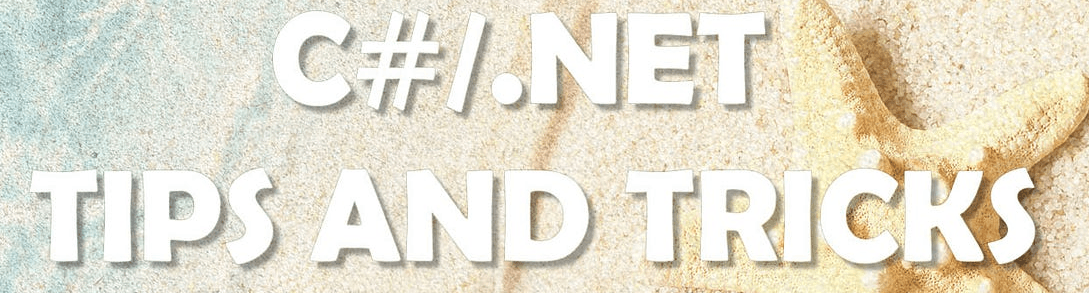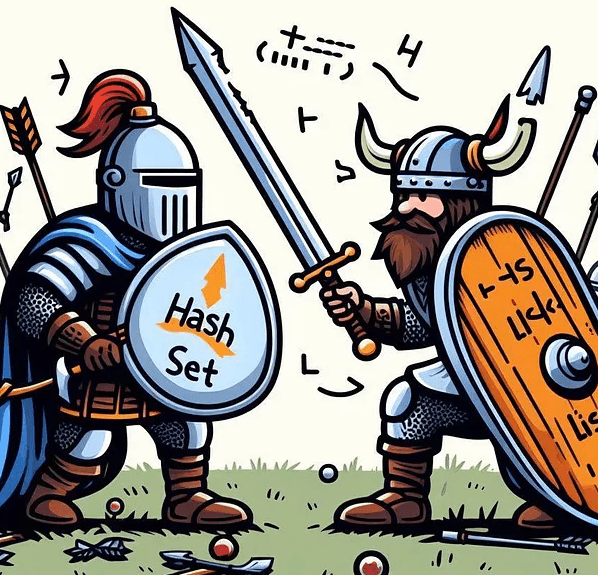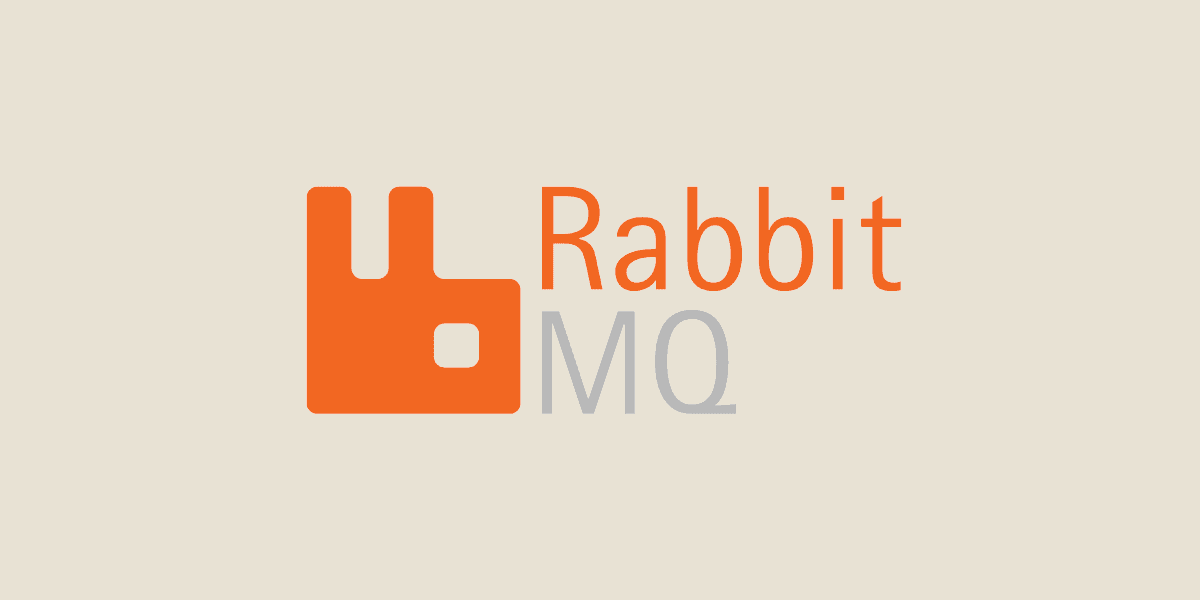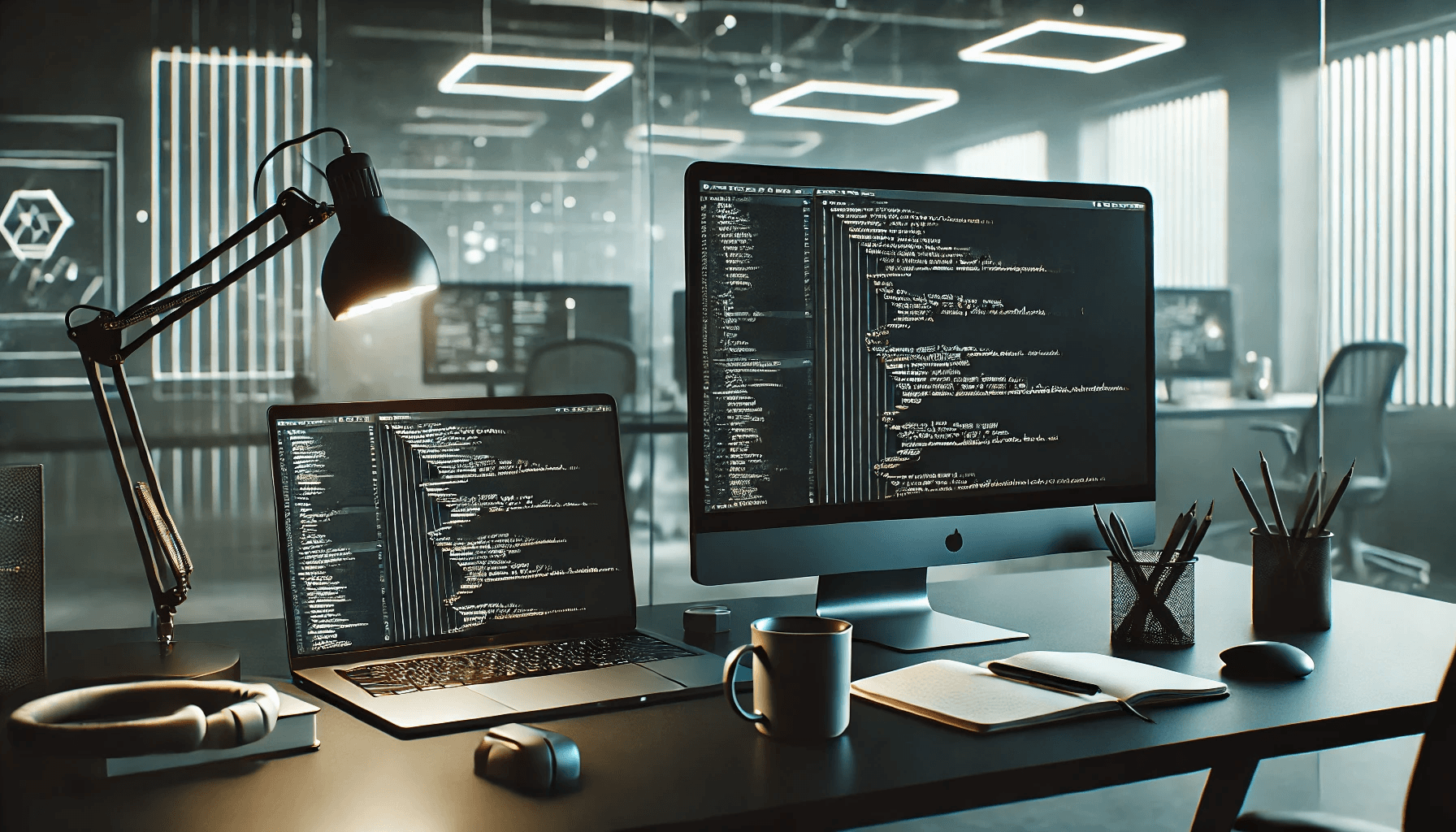The command in the image you provided is:
ShellScript
%windir%\microsoft.net\framework64\v4.0.30319\ngen.exe update /forceThis command is related to NGEN (Native Image Generator), a utility provided by the .NET Framework to optimize application performance by generating native machine code from Intermediate Language (IL) code. In simpler terms, NGEN pre-compiles .NET assemblies into native code, which can speed up application start times and improve runtime performance by reducing the need for just-in-time (JIT) compilation.
Breakdown of the Command
- %windir%: This is an environment variable that represents the directory where the Windows operating system is installed. Typically, this would resolve to C:\Windows.
- Microsoft.net\framework64\v4.0.30319\ngen.exe: This is the path to the NGEN executable for the .NET Framework version 4.0. The framework64 folder indicates that this is the 64-bit version of NGEN, which will optimize 64-bit assemblies.
- update: This tells NGEN to check for any .NET assemblies that need updating and recompile them to native code. It is particularly useful when .NET framework updates or system changes require re-optimizing native images.
- /force: This option forces the regeneration of all native images, even if they have not changed. It’s a more aggressive way of ensuring all assemblies are up to date.
Why Use This Command?
- Performance Gains: Running this command can significantly improve the startup time of .NET applications. Precompiled native images are loaded faster than if they were JIT-compiled during runtime.
- System Maintenance: This is often run after installing a .NET Framework update, patch, or when general system performance issues arise due to outdated native images.
Using this NGEN command ensures that your system’s .NET applications are running as efficiently as possible, with up-to-date native images for faster execution.