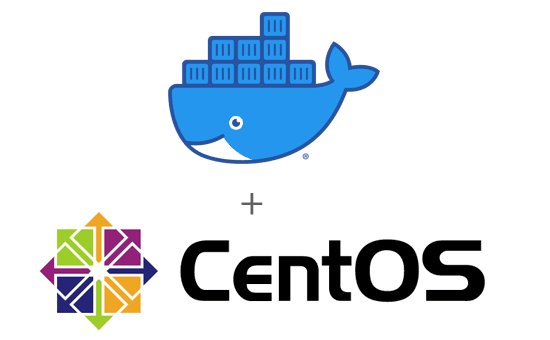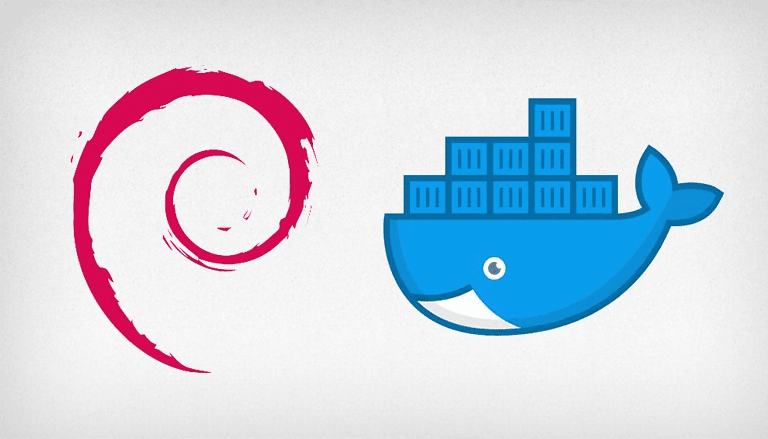Steps to Install Docker and Docker Compose on CentOS:
Install yum-utils:
sudo yum install -y yum-utilsThe yum-utils package includes a collection of tools for managing YUM repositories and packages more efficiently.
Add Docker Repository:
sudo yum-config-manager --add-repo https://download.docker.com/linux/centos/docker-ce.repoThis command adds the official Docker CE (Community Edition) repository to your system so you can install Docker from it.
Install Docker:
sudo yum install docker-ce docker-ce-cli containerd.ioThis installs the Docker engine (docker-ce), Docker CLI (docker-ce-cli), and containerd, which is the runtime that Docker uses to manage containers.
Start the Docker Service:
sudo systemctl start dockerThis starts the Docker service, enabling container management on your system.
Enable Docker on Startup:
sudo systemctl enable dockerThis ensures that Docker starts automatically whenever the system boots.
Install Docker Compose:
sudo curl -L "https://github.com/docker/compose/releases/download/1.29.2/docker-compose-$(uname -s)-$(uname -m)" -o /usr/local/bin/docker-composeThis command downloads the Docker Compose binary for your specific OS and architecture (uname -s and uname -m retrieve system name and machine hardware, respectively).
Make Docker Compose Executable:
sudo chmod +x /usr/local/bin/docker-composeThis grants execution permissions to the Docker Compose binary.
Conclusion
Following these steps, you can install and configure Docker and Docker Compose on a CentOS-based Linux distribution. Docker allows you to run containers, and Docker Compose is a tool that simplifies managing multi-container applications.